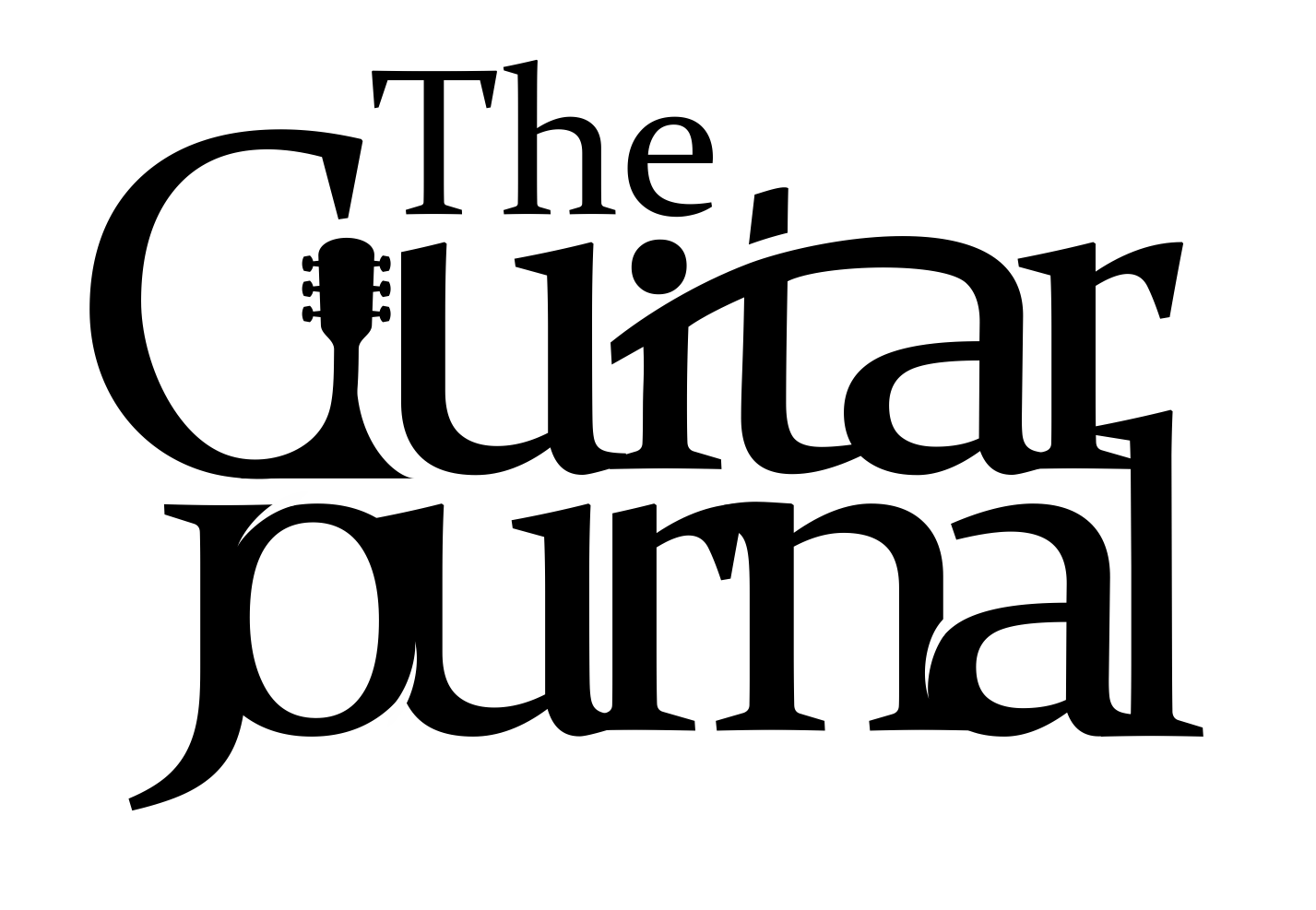Fender Play Demo (& Why It's a Great Online Learning System for Beginners)
https://www.youtube.com/watch?v=sep2sJobtc0&feature=youtu.be
PLAY is Fender Guitar's new online platform for learning acoustic guitar, electric guitar, and ukelele.
There are several things I love about Fender's new system:
- It's structured
- It keeps you engaged
- And the quality of the media is excellent.
Watch this demo video to learn why Fender Play could be a great fit for you. And, if you're a very beginner at guitar or ukelele, I think it may even be the BEST fit for you to learn online.
Try Fender Play here: http://www.theguitarjournal.com/fenderplay
TRANSCRIPT & HIGHLIGHTS
We’re going to take a look at Fender Play.Fender Play is an entire online system for learnign to play guitar AND ukelele.This is not just a video library, it’s an entire system of videos, articles, exercises, resources, and guided structure to help you learn guitar efficiently.I love the fact that they incorporate these different things into a structured path. Trying to learn from YouTube or from friends can feel so crazy because there’s no clear path to development. But Fender play lays out that path for you.I also love that they weave together theory, exercieses, and actual songs! It’s like it’s impossible to get bored.That being said, it’s also super flexible. You can change your focus, or go learn a particular song at any time.So let’s take a deeper look at how the system works.First of all, go to Fender.com and click “Play”. Make sure you use the “sign in” function once you’re on the “Play” page. Otherwise you’re signing into a general order admin system.
The Dashboard
- Progress Tracker (a la Duolingo).
- Click right into your next steps.
- See your completed work, refresh your memory.
- Blogs and articles.
- Get challenged.
My Path
- A mix of skills, explanations, and songs.
- Later on, tone and gear explanations are mixed in (for example, in Level 4).
- “See All Paths” - you can change your path and instrument at any time.
The Guitar Drop Down
- Search by Songs. This is a powerful database. So much good stuff here!
- Search by Skills. A great way to zoom in on learning all the theory stuff at once.
Ukelel Drop Down
- Same thing.
Songs
- Here’s a bit more graphically interesting way to peruse songs. Sort of like iTunes for learning songs.
- These all have videos, as well as optional chord charts or tabs.
Toolkit
- Tuner - both app and online.
- Fender Tone - a system for sharing effects settings among Fender amps
Articles
- A wealth of information.
What Do You Need to Get Started?
A guitar and a pick.
Next Steps: Community
The Fender Play Beginner Community is a Facebook group we created to bring new players together and share their journey. In this group, they've got exclusive content and practice tips, connect you with instructors to answer your questions, and a ton more!To join the Fender Play Beginner Community Facebook page follow these steps:
- Go to Facebook.com/groups/fenderplaycommunity
- Hit "Request to Join"
- Answer the question in the prompt - share your Fender Play Username
- You'll be validated shortly