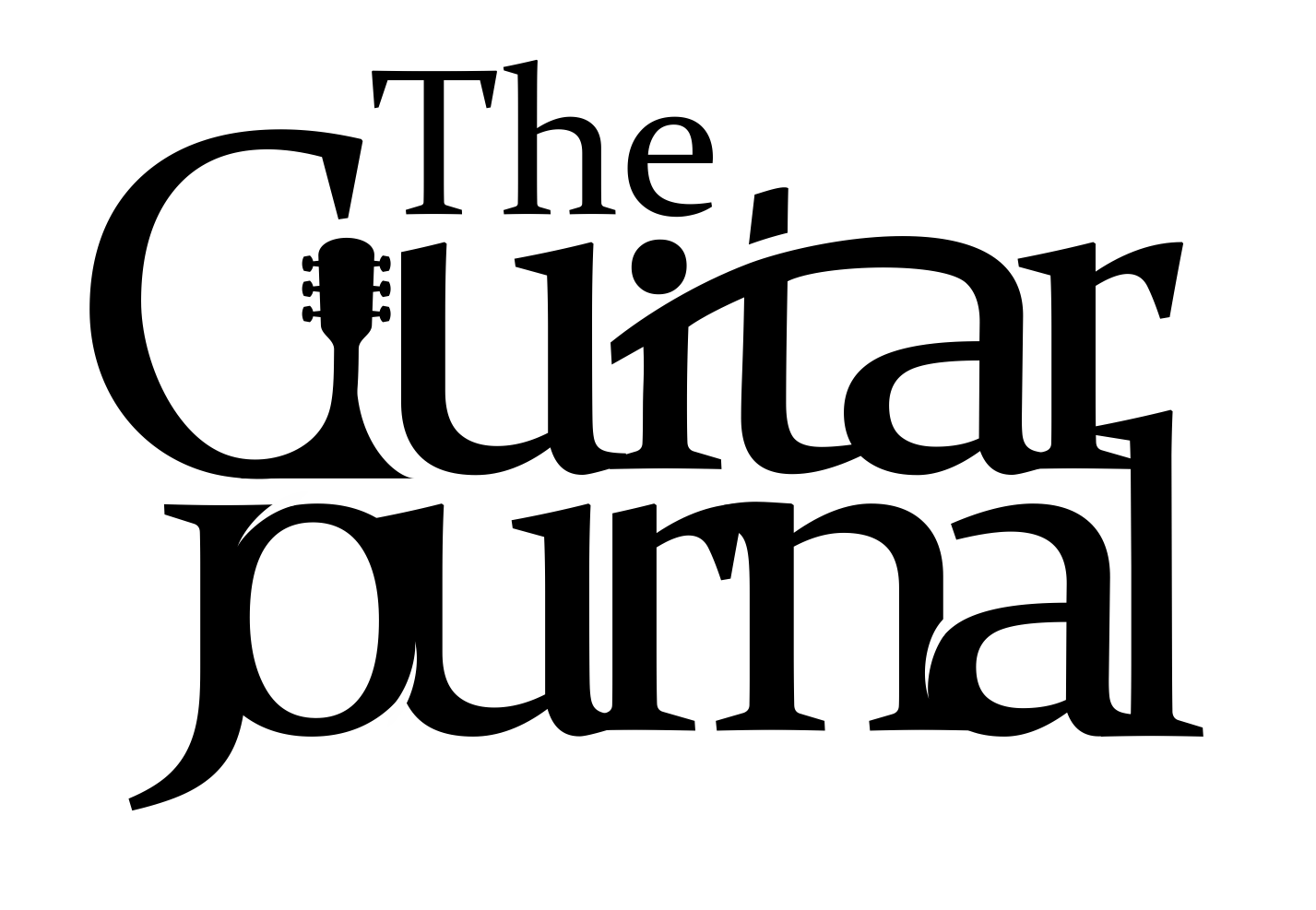Best Audio Interfaces for Recording Guitar in 2025: What to Buy and Why
Compare the best audio interfaces for guitar recording in 2025. Discover top picks for tone, features, and budget—from beginner to pro.

Whether you're recording intricate fingerpicking acoustic guitar patterns or cranked-up jazz solos, your audio interface can make or break the final sound. It’s the bridge between your guitar and your computer—converting analog tone into digital brilliance. The right interface gives you clean, dynamic, and latency-free recordings that let your playing shine.
This guide breaks down the top interfaces for guitarists in 2025, from under-$200 budget champs to pro-grade studio gear. Whether you're a beginner or seasoned producer, we’ll help you find the perfect match.
What Makes a Great Guitar Audio Interface?
Before diving into our top picks, here’s what matters most for guitarists:
- Audio Quality: Look for 24-bit/48kHz (or higher) recording for detailed, noise-free tone.
- Hi-Z Inputs: Essential for plugging in directly—maintains proper impedance and tone.
- Preamps: Clean, high-gain preamps matter for miking up acoustics or amps.
- Low Latency: Critical for using amp sims or monitoring in real time. USB-C and Thunderbolt interfaces tend to perform best.
- Driver Stability: Poor drivers mean crashes, glitches, and headaches. Stick to brands known for reliability.
- I/O Count: Solo recording? 2-in/2-out works fine. Need stereo mics, vocals, or reamping? Consider 4+ inputs.
- Software Bundles: Many interfaces include DAWs and plugins—handy if you're just getting started.
Best Budget Interfaces ($100–$200)
🎯 Focusrite Scarlett 2i2 (4th Gen)
Best for most guitarists.

- 2 combo inputs (mic/instrument), Hi-Z optimized
- 24-bit/192kHz converters, “Air” preamp mode for clarity
- Auto gain + clip-safe limiter
- Comes with Ableton Live Lite, Pro Tools Intro, Softube Marshall sim
- Available on Amazon, Reverb.com, and Thomann
✅ Easy to use, sounds great, durable
⚠️ No MIDI I/O, only 2 inputs
🟢 Perfect for singer-songwriters or solo guitarists who want premium sound without breaking the bank.
🎯 Audient iD4 MKII
Best DI tone under $200.

- 1 Class-A mic preamp + 1 JFET DI input
- Transparent, console-grade sound
- Two headphone outs + scroll knob
- Works with iOS
- Available on Amazon, Reverb.com, and Thomann
✅ Outstanding DI tone; feels “amp-like”
⚠️ Only one mic input; no MIDI
🟢 Ideal for players who prioritize tone and quality over multi-channel needs.
🎯 MOTU M2
Best for latency and clarity.

- 2 combo inputs (Hi-Z switchable)
- ESS Sabre32 DAC, 120 dB dynamic range
- Color LCD metering + MIDI I/O
- Super low latency (~3.5ms)
- Available on Amazon, Reverb.com, and Thomann
✅ Top-tier performance, great for iPads too
⚠️ No internal DSP effects, just raw quality
🟢 A sleeper pick for amp sim users and tone tweakers.
💡 Honorable Mention: PreSonus AudioBox USB 96
Cheapest way to get started.

- 2 inputs (1 Hi-Z), 24-bit/96kHz, MIDI I/O
- Includes Studio One Artist and plugin suite
- Available on Amazon, Reverb.com, and Thomann
✅ Great value + full DAW
⚠️ Higher latency, older design
🟢 Good for beginners on a strict budget.
Best Mid-Range Interfaces ($200–$400)
🎯 IK Multimedia Axe I/O
Best guitar-focused interface.

- Active/passive switch + “Z-Tone” variable impedance
- Built-in JFET analog color + reamp output
- AmpliTube 5 SE and plugins included
- Available on Amazon, Reverb.com, and Thomann
✅ Tone-shaping heaven for DI lovers
⚠️ Only one mic input; some learning curve
🟢 Made by guitar nerds, for guitar nerds. Great for reamping and amp sim perfection.
🎯 Audient iD14 MKII
Best all-around home studio pick.

- 2 mic/line inputs + 1 JFET DI
- ADAT input for 8-channel expandability
- ScrollControl and dual headphone outs
- Available on Amazon, Reverb.com, and Thomann
✅ Studio-grade sound, expandable
⚠️ No MIDI, only one DI
🟢 Excellent for acoustic miking, amp recording, and those planning to grow their setup.
🎯 Universal Audio Volt 276
Best analog vibe.

- 2 mic/instrument inputs
- Built-in 1176-style analog compression
- Vintage preamp mode
- Available on Amazon, Reverb.com, and Thomann
✅ Instant warmth and dynamic control
⚠️ Fixed analog FX; no DSP plugins
🟢 Great if you want “finished” sounds on the way in—especially for vocals, funk guitar, or bass.
🎯 Solid State Logic SSL2+
Best for pristine studio sound.

- 2 SSL-designed preamps + Hi-Z inputs
- “4K” analog enhancement switch
- MIDI I/O, dual headphone outs
- Available on Amazon and Reverb.com
✅ Ultra-clean tone with optional analog sparkle
⚠️ No digital expansion, fixed 4K effect
🟢 For those who want pro-level transparency with a dash of vintage character.
Pro Interfaces ($400+)
🎯 Universal Audio Apollo Twin X
Best overall for professionals.

- Thunderbolt interface with real-time UAD plugin processing
- Unison-enabled preamps for vintage gear emulation
- Zero-latency monitoring, world-class conversion
- Available on Amazon, Reverb.com, and Thomann
✅ World-class preamps and plugins
⚠️ Expensive; Mac-focused
🟢 If you want to emulate a Neve console, 1176 compressor, and LA-2A while tracking—this is your dream interface.
Special Mentions
- Steinberg UR44C – Great 4-in/4-out for multi-mic setups with onboard DSP.
- PreSonus Studio 68c – 4 inputs, MIDI, good for modular or hybrid setups.
- Line 6 Helix Native + Helix Interfaces – Ideal if you’re already in the Line 6 ecosystem.
Final Thoughts: What’s the Right Interface for You?
- Just recording solo guitar/vocals? Go with a Scarlett 2i2, Audient iD4, or MOTU M2.
- Love tone-shaping? IK Axe I/O or Volt 276 give you analog-style tools.
- Running a full studio? Audient iD14 or Apollo Twin X give room to grow.
- Want amp sims on iPad? MOTU M2 is the best budget option for iOS.
Your interface is the core of your guitar studio. Investing in the right one means your recordings will sound great today—and scale with you tomorrow.
🎸 Frequently Asked Questions (FAQ)
What is a Hi-Z input and why do guitarists need it?
A Hi-Z (high impedance) input is designed for electric guitars and basses. It preserves your tone and dynamics when recording direct, ensuring you don’t get a weak or thin sound. Without it, your recordings may sound dull or lifeless.
Can I use a guitar audio interface with an iPad or iPhone?
Yes — many interfaces like the MOTU M2, Audient iD4 MKII, and Focusrite Scarlett 2i2 are class-compliant and work with iOS when paired with a Lightning or USB-C adapter. Check for iOS compatibility and make sure it's bus-powered or use external power as needed.
What’s the difference between USB and Thunderbolt interfaces?
USB interfaces (including USB-C) are widely compatible and more affordable, making them great for most guitarists. Thunderbolt offers lower latency and higher bandwidth, ideal for pro-level sessions—but it’s mostly used on Macs and higher-end setups like the Apollo Twin X.
Do I need 192 kHz sample rates for recording guitar?
Not necessarily. For most guitar recordings, 24-bit/48 kHz is more than enough. Higher sample rates like 96 or 192 kHz can capture more detail, but they also require more processing power and storage. Use them only if you need ultra-high-fidelity recording or plan to do heavy post-production.
What’s the best interface for amp sims and virtual effects?
Look for interfaces with low latency and rock-solid drivers, like the MOTU M2 or Apollo Twin X. These allow you to play through amp plugins in real time with no noticeable delay. Interfaces with onboard analog features like the Volt 276 can also enhance tone without plugins.
Can I record vocals and guitar at the same time?
Yes, but you’ll need at least two simultaneous inputs — ideally one mic input and one Hi-Z instrument input. Interfaces like the Audient iD14 MKII, SSL2+, and Volt 276 are perfect for singer-guitarists who want to record both tracks at once.